If you’re not selling merch as an artist, you’re leaving money (and fans) on the table.
This guide shows you exactly how to create and sell merch on Spotify (and beyond).
You’ll learn:
- Why merch matters for your brand.
- How to get started selling merch on Spotify, step-by-step.
- Pro-level tips to maximize sales.
Let’s dive in.
Why Merch Is a Game-Changer for Artists
Spotify isn’t just a music platform—it’s your digital storefront. And merch? That’s your secret weapon.
Here’s why:
1. You’ll Stand Out From the Crowd
With millions of artists on Spotify, merch is an instant credibility booster. It screams: I’m serious about my music.
Quick Win: Add 2-3 branded items to your profile to immediately look more professional.
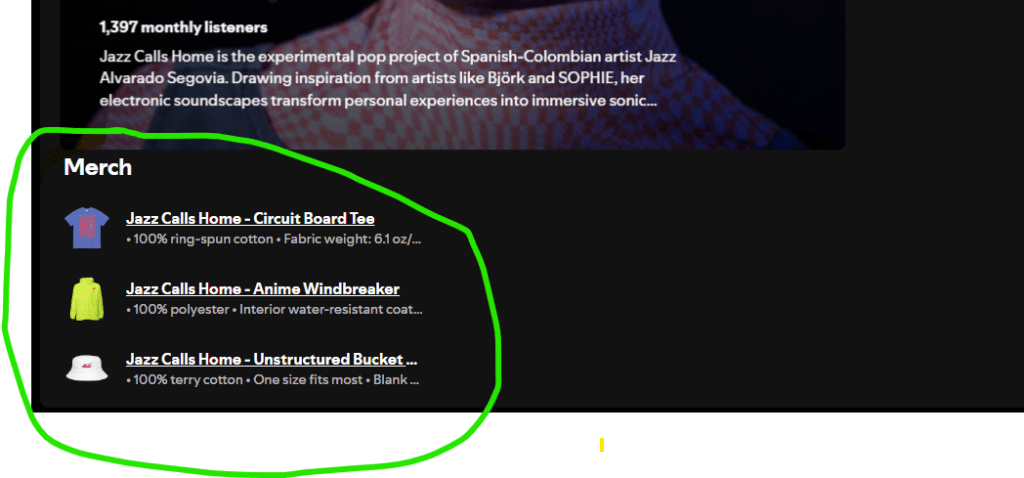
2. Turn Fans Into Superfans
When a fan buys your merch, they’re not just supporting you—they’re wearing their pride.
Example: A fan wearing your hoodie becomes a walking billboard for your music.
3. Algorithm Boosts (Maybe)
While Spotify hasn’t confirmed this, insiders believe using tools like merch and canvases signals that you’re an engaged and “active” artist giving you more clout in the recommendation algorithm.
Bottom Line: More engagement = better visibility.
Step 1: Designing Merch That Sells
This is where most artists fail. But not you.
Here’s how to create merch that fans actually want to buy:
1. Know Your Audience
Ask yourself:
- What do my fans care about?
- What designs reflect my music and brand?
Pro Tip: Run an Instagram poll to let your fans vote on merch ideas.
2. Start With Best-Sellers
These products always crush it:
- T-Shirts
- Hoodies
- Tote Bags
- Stickers
Quick Win: Keep designs simple. Think bold logos, lyrics, or clean aesthetics.

3. Use the Right Tools
- DIY: Canva, Adobe Illustrator
- Outsource: Fiverr, Friends, Professionals
Step 2: Choosing the Right Fulfillment Model
This is where things get real.
You’ve got two options:
Traditional Bulk Production
- Pros: Higher profit margins and you can bring it in bulk to your live shows.
- Cons: Big upfront costs, storage headaches, unsold inventory risks, manage everything on your own.
On-Demand Merch
- Pros: Zero inventory risk, Low startup cost, super simple
- Cons: Lower margins.
Best for Beginners: On-demand wins every time.
Comparison Table: Traditional vs. On-Demand
| Aspect | Traditional | On-Demand |
| Upfront Costs | High | None |
| Risk | Unsold inventory | None |
| Profit Margins | Higher | Lower |
| Ease | Complex logistics | Hands-free production |
Step 3: Setting Up Merch on Spotify
Now let’s talk about getting your merch live on Spotify.
Here’s the truth: it’s not as easy as slapping your designs onto a hoodie and calling it a day. Setting up a Shopify store takes effort, time, and yes—money.
Here’s what you need to do:
1. Create a Shopify Store
Shopify is one of the best platforms for setting up an online store. But it’s not plug-and-play.
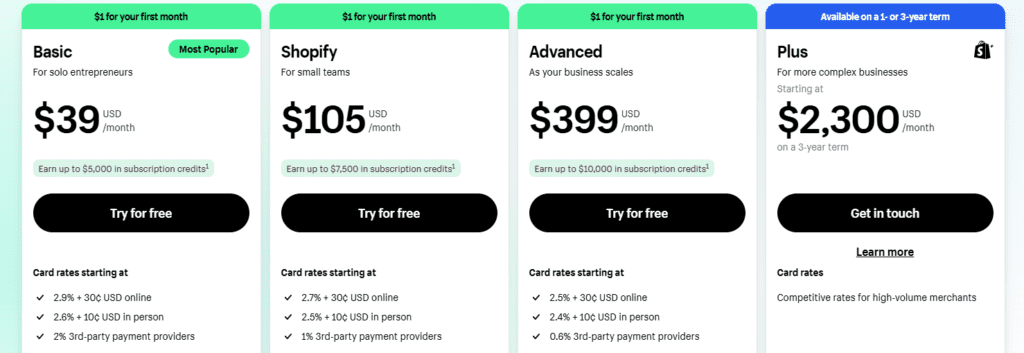
Here’s a breakdown of what it really takes:
Step-by-Step
Sign Up for Shopify:
- Cost: Shopify starts at $39/month ( for the basic plan, but prices go up depending on your needs. )
- There is a Starter plan with limited features from $5/month but it has a hidden 5% transaction fee (avoid this option)
- Hidden Costs: You’ll also pay transaction fees and app costs if you want extra features to create a fully-fledged store.
If you feel like $39/month is too much for your merch business, there is a better way, see below.
Design Your Store:
- Choose a theme (Shopify offers free and paid options).
- Customize your homepage, product pages, and navigation menus.
Add Your Products:
- Upload high-quality images of your merch (lifestyle shots work best).
- Write descriptions that highlight what makes your items special (e.g., “limited edition,” “eco-friendly materials”).

Set Up Payment and Shipping Options:
- Choose your payment processors (Shopify Payments, PayPal, etc.).
- Define your shipping zones and rates.
Bookkeeping, legal and Taxes:
- Here’s the part no one talks about: every transaction on your Shopify store must be accounted for in your bookkeeping.
- You’re responsible for collecting and remitting sales tax (rules vary by region).
- You can operate without a legal entity, but this means your personal assets are at risk if legal issues arise
Reality Check: Setting up a Shopify store isn’t for everyone.
- If you’re an independent artist juggling multiple responsibilities, this process can feel overwhelming.
- Risk: If running the store yourself, you need to be sure you can handle managing the sales, shipping, returns and so on so you won’t end up in a legal case.
- Plus, ongoing costs can add up, especially if you’re just starting out.
Pro tip: If you feel unsure about handling this on your own, see the smarter solution below.
2. Connect Shopify to Spotify
Once your Shopify store is ready, it’s time to link it to Spotify.
Here’s how:
- Log in to Spotify for Artists.
- Go to the Merch tab.
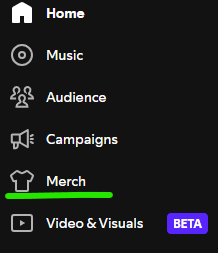
- Follow the steps to connect your Shopify account.
- Choose up to 3 products to display on your Spotify profile.
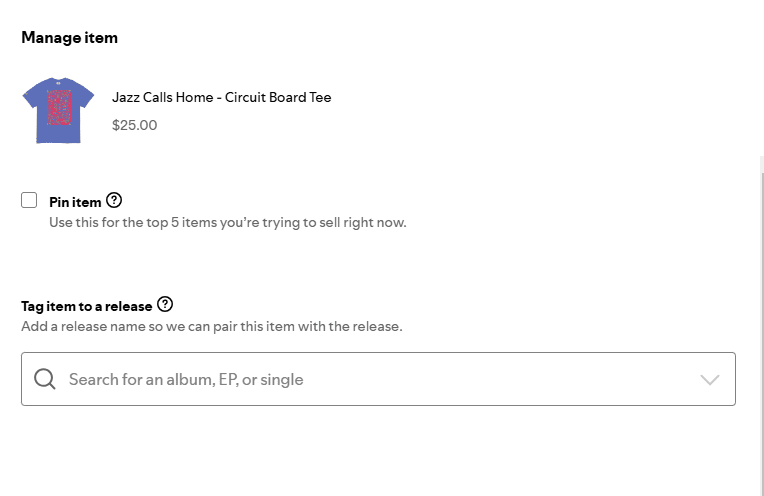
Sounds simple, right? It is—but only if your Shopify store is set up correctly.
But Is Shopify the Right Solution for You?
Here’s the thing: Shopify is powerful, and there are no other options to get your music into Spotify.
But there is another faster, smarter and more affordable option.
Consider This:
- Time Investment: Setting up and maintaining your store takes hours of work.
- Costs: Monthly fees + transaction fees + add-ons = a hefty bill.
- Bookkeeping Hassles: Tracking every transaction and handling taxes isn’t optional.
- Risk: If something goes wrong you are the one taking the legal risk. Be extra careful if you don’t have a legal entity like an LLC to protect your individual assets.
If this sounds like too much (and let’s be honest, it often is), there’s a smarter solution:
A Smarter, Easier Option: Rexius On-Demand Merch
Instead of dealing with the complexities of Shopify, Rexius Records offers a streamlined on-demand merch solution integrated with our Shopify store.
Here’s why it’s better:
- No Setup Hassle: We handle the store creation, product setup, and design.
- No Inventory Management: Products are made and shipped only when a fan orders.
- Affordable Pricing: Save on upfront costs—pay only for what you need. The subscription fee is even lower than the Shopify Starter Plan.
- Hands-Free Operation: Forget about bookkeeping, legal and logistics. We’ve got it covered.
- Quick to set up: Typically the product will be available on your Artist Profile on Spotify in a matter of days, and your fans could have the merch in their hands 2 weeks from now.
- Available to everyone: We’ve been helping our signed artists with this solution for years, but recently made it available for all artists.
The Bottom Line: If you want to focus on your music (and not on running an online store), Rexius On-Demand Merch is the smarter choice.
Step 4: Promoting Your Merch
This is the fun part.
Here’s how to get fans buying your merch:
1. Make It Your Artist Pick on Spotify
Spotify allows you to pin your favorite content to your profile as your Artist Pick. Why not showcase your merch?
How To Do It:
- Log in to Spotify for Artists.
- Go to your profile and select “Artist Pick.”
- Add your merch as a featured link.
Why It Works:
Your Artist Pick is one of the first things fans see when visiting your profile. Highlighting your merch ensures visibility and drives clicks.
2. Go Hard on Social Media
- Post photos of your merch in action.
- Share behind-the-scenes content.
- Use Shoppable Tags
Quick Win: Tag your merch in Instagram Stories for direct shopping.
3. Launch Exclusive Offers
- Create merch bundles with your albums.
- Offer tour-specific items only available at live shows.
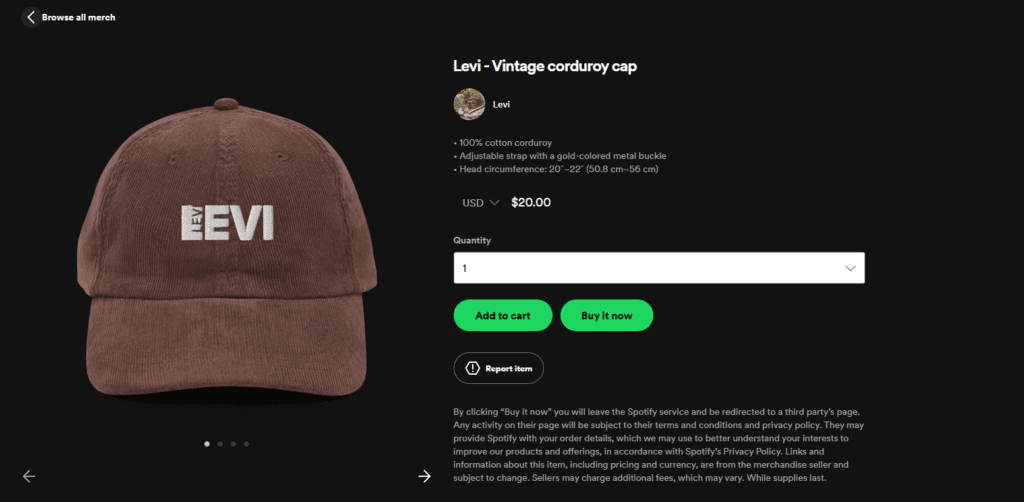
4. Use Live Events to Sell Out
- Set up a sleek merch table. With all your available designs and sizes for fans to try.
- Quick Win: Offer QR codes that fans can scan to browse and buy online if their size is out of stock.
- Bonus: Offer free shipping on live-event orders to incentivize sales
5. Collaborate with Influencers and Fans
Your fans and influencers in your niche can be your best promoters.
- Partner with Micro-Influencers: Find influencers who align with your brand and audience.
- Example: Send them free merch in exchange for posts or shoutouts.
- Leverage User-Generated Content (UGC): Encourage fans to share photos or videos of your merch.
- Quick Win: Create a hashtag like #YourBandNameMerch and feature UGC on your profile.
Legal and Financial Stuff You Need to Know
1. Trademark Your Designs
- Don’t use designs you are not allowed to use
- Register your logo and designs to protect your brand if you are really serious
2. Understand Licensing
- Have clear agreements or written consent with designers or collaborators.
- Using unlicensed images or fonts can lead to legal issues (e.g., copyright infringement).
3. Understand your Tax Obligations
- Sales Tax: In most regions, you’re required to collect and remit sales tax based on where your customers live.
- Income Tax: Report your merch sales as income, even if you’re just starting out
- Tax ID or Business Registration: Some regions require you to register your business or obtain a tax ID (like an EIN in the U.S)
- Bookkeeping System: Keep track of every transaction to simplify tax filings. Tools like QuickBooks can help.
4. Protect Yourself with Liability Insurance
- If a customer claims your product caused harm (e.g., allergic reaction from a fabric), you could be held liable.
- Research insurance options designed for small businesses
- Insurance is particularly important if you’re shipping internationally, where laws and liabilities differ.
FAQs
Does Spotify take a cut of merch sales?
Nope! But Shopify and print-on-demand services may charge fees.
What if I don’t have a Shopify account?
If you want to sell merch on Spotify, the only integration existing is Shopify, you will need to set one up from scratch or choose the Rexius On-Demand Solution, and you plug in to our store directly.
What kind of merch should I sell?
Start simple: T-shirts, hoodies, caps and stickers.
Does merch on Spotify boost streams?
It’s possible! Fully utilizing Spotify’s tools shows you’re an active artist and many signs from Spotify tells that Active artists are prioritized when it comes to editorial pitching and the recommendation algorithm.
Merch isn’t about money—it’s about building your brand and connecting with fans on a deeper level.
Follow this guide, start small, and scale as you grow.
Your fans are ready. Are you?




